Tiny Docs Academy
Tiny Docs Academy is a medical health education platform created for parents, teachers, and kids.

Project Brief
Time Duration
3 Weeks
Project Type
Medical Health Education Learning Platforms
Client
Tiny Docs
My Team
Cody Veidelis | Product and UX Designer (Student Portal and Interactions)
Talia Bowles | Product and Interaction Designer (On-boarding and Interactions)
Sara Holt | Product Designer and UX Strategist (Parent and Teacher Portals and Interactions)
Empowering Kids to Confidently Navigate the World of Healthcare
Tiny Docs was created to help teach kids about their health in a fun, relatable, and easy-to-understand way- as it can be scary to need a medical procedure done and have it explained to you like a grownup. This task was accomplished by creating animated videos with “caretoons” that explained medical procedures in a creative and non-intimidating way.
TinyDocs came to us to help them bring TinyDocs Academy to life. This Academy is geared towards parents and teachers, rather than hospitals and other large organizations, to be seamlessly integrated into a child’s education- whether it is in the classroom or at home. They were looking to create a learning platform for teachers and parents to have access to medical health resources that their students and children would be able to learn from.

Goals

Create a teacher, parent, and student portal

Integrate videos, games, activities, quizzes, and podcasts

Create a way for teachers and parents to assign their students and children activities that will go straight to their portals.
Steps





Defining the Need
1
User Stories

As a teacher, I want to be able to assign customized lessons and activities to my students that keep them engaged, so that they absorb as much information about the medical world as they can.

As a parent, I want to be able to let my child work through a health curriculum that was built with children top of mind, so that I do not have to continually screen content.

As a student, I want to learn more about my health and the healthcare system in a way that is fun for me, so that I am not scared when I have to go to the doctor/hospital.
Comparative Analysis
We wanted to understand how other online learning platforms for kids were built- what components they had, how they kept students engaged, and how much they allowed the adult, whether it is a teacher or parent, to customize the curriculum. Since we were interested in having portals for each user, we wanted to see if other platforms did this as well.

Surveys
We created two types of surveys, one for teachers and one for parents. This is one of the questions we asked the teachers, “Is it easy for you to find credible mental and physical health education resources online?” What we saw is that they were not 100% confident in the resources they were finding, which told us that TinyDocs Academy would have to display it’s credibility at the forefront to establish user trust.

Interviews
We interviewed 6 parents/teachers and 6 students. We asked the parents and teachers questions that would help us discover what type of resources each group enjoyed using, what resources were the easiest to implement, what features and filters were important to them when searching for activities, what autonomy they would want to have over their child/student curriculum, and how they felt about online progress tracking.
We asked our 6 little ones what online websites were their favorite, how they liked to learn new things, what learning activities they liked the most, and what device they normally used to go on websites with games and videos.

I like resources that don’t take very much time to plan.

It would be nice to assign my child what I wanted them to learn, play, watch, or listen to.
Understanding the Users
2
We created an affinity map based on our interviews. We kept the parent, teacher, and student data separate to find insights to better create the ideal portal for each and then we combined the data to gain a more holistic view.
Insights

Parents and teachers are looking for a variety of resources that are easy to implement and assign
Parents and teachers want a way to track the progress of their children and students
Parents and teachers would like to be able to assign their children or class specific activities to complete
Students enjoy games the most as they are interactive. They also need visually engaging content

Personas



Ideation
3
Sketches
After we created our personas, Tim, Tam, and Tom, based on the insights gleaned from our initial research, we began to make user flows and sketches. Our client was very flexible on what layout, format, and even resource types that we could include. However, the key features for this portal needed to solve the problem of providing teachers with resources that were easy to find, teach, assign, and fun for the students to complete in their individual portals.


Wireframes
We moved into our wireframes to bring our sketches to life and also to test our designs.

Usability Testing
After our wireframes and interactions were completed for every portal, we jumped right into usability testing and we received a lot of great feedback!
Our 4 users thought that the site was easy to navigate and use with just the right amount of features in a great layout. However, they did highlight a few areas of improvement:
Elements were a little too large
Confused about what the “About” page in the portals would talk about
Consistency with parent/child and student/teacher
Some designs like the tab feature did not look real, so users didn’t even interact with them

Design Evolution
Teacher Home Page

Student Home Page

Design Solution
4
Style Guide

Landing Page
This is the initial page users will see. It is created to be both appealing for little kids as well as for adults. We added credibility to this site by featuring the partnerships and also awards right from the start.


On boarding
The on boarding process is a bit different for the parent, teacher, and student, but the flows are identical in style and simplicity.
Parent Portal
The Parent Portal provides access to unlimited medical health education resources and also allows parents to add activities directly to their child’s portal. There is also a Progress Tracker feature that lets the parent know exactly where their child is at in the progression.


Teacher Portal
The Teacher Portal is also full of unlimited medical health education resources that they are able to assign to classes or individual students. There are even downloadable lesson plans, powerpoints, and other materials that they can implement right into their teaching!
Student Portal
The Student Portal, even though very simple, is the highlight of this project as it caters to our most important users- the kids! In this portal, kids can interact with items and characters in their “My Office” feature, they can watch videos and listen to podcasts, and even chat with their teacher or parent and complete their assigned activities.

The Prototype
Learnings and Next Steps
5
Learnings
This client project was such a fun endeavor for us! We learned a lot throughout the process from discovering what it takes to interview little kids with consent forms to handing off our designs to developers. We learned that adaptive design is going to be key for the kids portal, as our data suggests that kids are mostly on iPads these days. We were also really excited that we were able to bring the client’s vision to life and meet the goals that we ourselves had.
Next Steps
- Continue testing, especially students
- Ensuring the Kids Portal is designed adaptively
- Filling in “empty rooms”