Dento!
Dento is a mobile application that provides visual, written, and audible explanations for any dental procedure in over 100 languages.

Project Brief
Time Duration
2 Weeks
Project Type
Dental App for Patients
My Role
Lead and sole UX/UI Designer
The Power of Visual Understanding
Dento was created to help narrow the language gap between the dentists and the patients. Dental procedures can be tricky to understand, especially if you can’t visualize them! So the challenge was, how can an app easily and clearly help solve the gap between the dentist’s explanations and the patient’s understandings of a dental procedure in a quick, easy, and delightful way?

Goals

Quickly search any dental procedure

Easily learn and understand a dental procedure in just minutes

Smoothly be able to translate for 100 different languages
Steps





Defining the Need
1
Competitive Analysis
I was very curious to see if there was an application already out there that visually explained dental procedures in multiple languages– and indeed, there was! The DDS GP (Dental Demo Suite General Practice) application, which basically owns the market, currently takes the prize.
However, the DDS GP is not optimized for the everyday user in price or in simplicity.
DDS GP App
$399
Only for dental personnel
Complex system with a lot of features
Translates into 11 different languages
Dento App
Affordable one time fee ($10 or less)
Accessible for the everyday user
Simple, fast, and easy to use
Translates into over 100 different languages
Interviews
After a research plan was crafted with the desired objectives, I continued the process by interviewing five participants over Zoom between the ages of 26–52 years old. Three of the five participants worked in healthcare. Some of these participants spoke a variety of languages, however, English was the primary language for all. The interview questions asked were focused on:
1. How important it was for the participant to understand the dental procedure they needed
2. How their dentist explained that procedure
3. How well they understood the procedure after the dentist’s explanation
I need to know what the heck is going on in my mouth.
Visual would be really helpful and eliminate me from asking so many questions.
Transparency is the most important. I want to visually see it.
Understanding the Users
2
When the initial interviews were completed, I set out to synthesize and group the data using an affinity map. At first, the trend of the data seemed at surface level, but after grouping the information together, there was a prominent trend forming- and to my excitement, this trend solidified the need for Dento!
Insights

Users want something that is quick and easy to learn- preferably less than 2 minutes
It is very important to users to see the risks and benefits associated with each procedure
Users are looking for possible alternatives to expensive or invasive procedures
Users really care about understanding dental procedures and VISUAL explanations are key
75%
of participants said that their dentist only explained dental procedures verbally in their teen and adult years!
6
On a scale of 1-10, 6 was the average rating of those who understood the procedure, even after the dentist’s explanation.
Seeing these statistics pointed to a solid problem- patients were not completely understanding the dental procedures being explained to them, even though they desired to. So, with a clearer picture of what people needed and wanted, I set off to define a problem and craft a solution.
Reframing the Problem
The initial problem was focused on users that did not speak the dentist’s primary language very well. Hence why the goal was to offer over 100 different language translations. The goal more plainly was: how can we get Joey, a Spanish speaker, from step A to step B in the easiest way possible?
Yet, it was discovered that Joey was not the only one who would benefit from a simple visual explanation of a dental procedure.

The problem was reframed into- patients who have a language gap and/or do not understand dental terminology very well need a way to visualize a dental procedure so that they are able to comprehend what type of treatment they will be getting and why.
…Because as one interviewee put it…
“I don’t speak dental terminology.”
Defining the Solution
An app that visually explains dental procedures to patients will help them learn, understand, and feel more comfortable with any dental procedure that they might need in any language that they prefer in a simple, fast, and accurate manner.
Ideation
3
Sketches
After synthesizing the user research and gaining a clearer picture of the need, I began working on sketches! The first sketches were the initial layout of the wireframe. However, after some peer-reviewed feedback and usability testing, the second sketches were created. There were three changes made to the wireframes that combined redundant steps, reduced unnecessary options, and made it more intuitive for the user (BLUE original design- GREEN revised design) :
The “search a language” frame was redesigned to be easier and more efficient when selecting a language
The two frames “search or find a procedure” and “select a procedure” were combined into “search or select a common procedure”
The button “change languages” was removed from this frame



Wireframes
Next, theses sketches were quickly created in Balsamiq to be used as a clickable prototype for usability testing. I conducted 4 usability tests with these wireframes and discovered three areas that needed improvement.
The initial, “search a language,” drop-down was a bit clunky
The procedure search bar was too small
The language icon needed to be added to every page

Design Solution
4
Style Guide




Get Started
This is the initial page users will see when they first download the app.


Select a Language
Choose the language that you would like your information to be in. There are over 100 different dialects!
Search or Find a Dental Procedure
You can either search for a specific dental procedure or browse common procedures.


Learn about a Dental Procedure
Watch a two-minute demonstration of the dental procedure you have chosen or listen to a quick description. Then read about the risks, benefits, and also possible alternatives of that procedure.
The Prototype
Learnings and Next Steps
5
Learnings
I really enjoyed watching this app come to life as I interviewed and tested users. I learned that we as designers simply put the ideas together, whereas the users are the inspiration behind every feature and button placement. Also, I learned to keep the designs low to mid-fidelity during the research phase to save time!
Next Steps
· Additional Usability Testing
· Data Research and Collection
· Handing it off to a software engineer to code/ launching Dento
· Marketing to Dental offices– for as an interviewee put it…
“I want my dentist to have this too.”